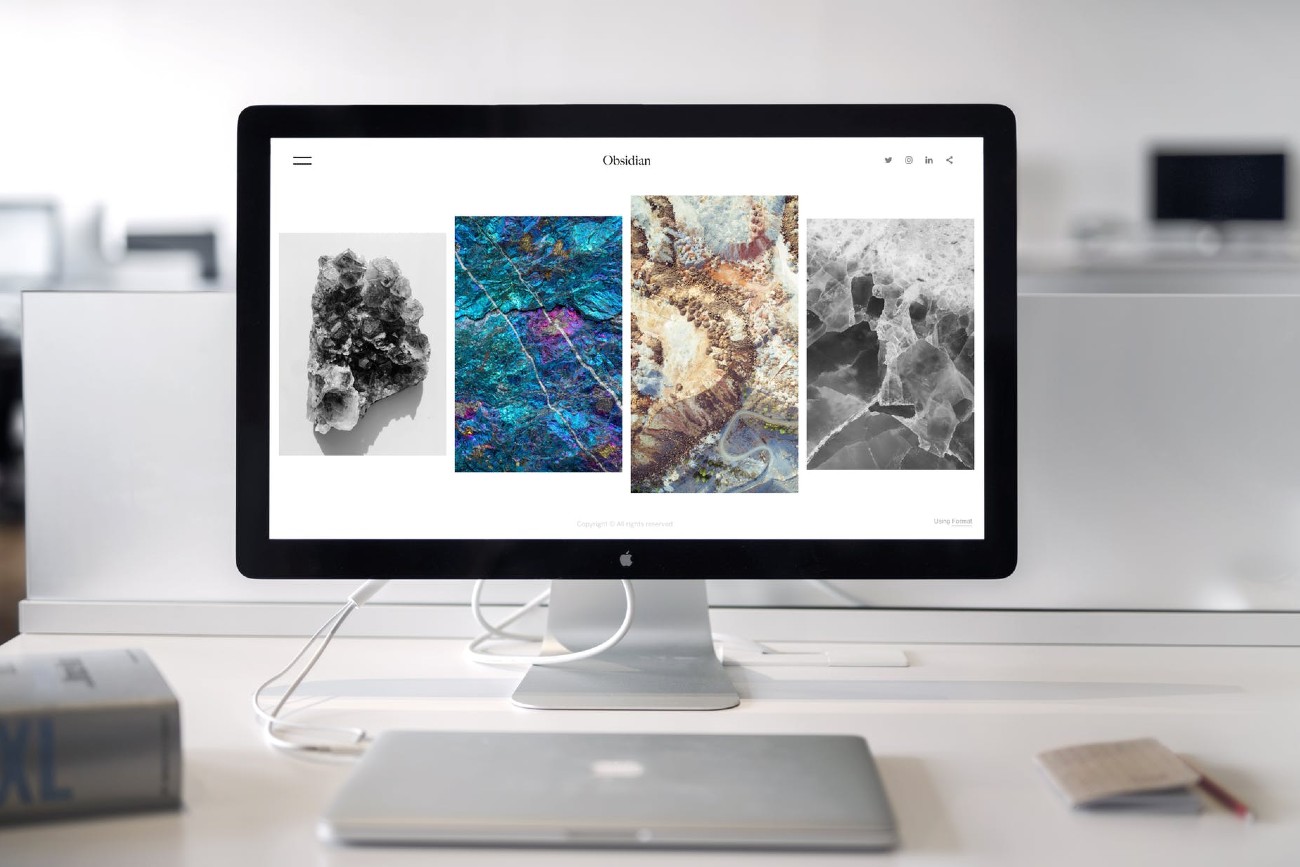
When we start working in a company and we are assigned with an office, we do not pay much attention to its details and characteristics. However, in most cases, these have been designed and equipped with furniture that allows us to better perform our functions, with greatest comfort and always thinking about our well-being and our health. All of this is summed up in one word we call Ergonomics.
Ergonomics is the discipline responsible for the design of workplaces, tools and tasks, so that they match the physiological, anatomical and psychological features, as well as the capabilities of the worker. It seeks the optimization of the three elements of the system: human, machine and environment, for which it develops methods of the person, the technique and the organization.
It seeks to reduce the risk of injuries and accidents, the possibility of having occupational diseases, reduce the number of lost work days and absenteeism. It also seeks to increase the production rate, productivity and a good organizational climate.
Without applying the principles of ergonomics, tools, machines, equipment and workplaces are often designed with little regard for the fact that people have different heights, shapes, sizes, and different strengths. It is important to consider these differences to protect the worker’s health and comfort.
Now that remote working has become a dynamic that it’s here to stay, thinking about the ergonomics of our homeoffice is vitally important to work comfortably and not affect our health.
When we work from home, and we’re not referring to the simple fact of sitting on the bed to send some emails, the tendency is to sit in an armchair, at the dining table, on the sofa, or in any space that we find free and that allows us to fulfill our work and our schedule. This is a serious error. Without realizing it, we are sitting on a time bomb that, in the long run, will affect different parts of our body and that is how we will see the appearance of typical back pain, the heaviness of the legs and other symptoms that indicate that we have been forcing our body.
Before starting to remote work, or even if we already have been doing it for some time, we must review a series of points to verify that we are doing things well and that the workspace we have at home is the closest thing to the one we could find in any office.
Home office
It is important to note that aesthetics is not the most important thing at this point. If you have a space at home that you can use to turn it into your office and equip it with the right furniture, it is perfect. Now, if that is not the case and you have to make a series of adjustments in your home so that your workplace looks good in some corner, the fact that everything combines perfectly will be a bit difficult.
As for the work table, you need one large enough to accommodate the computer or laptop, a lamp and any other equipment or utensil necessary to carry out your tasks. It is recommended that it be at least 1.20 meters (47 inches) long.
The chair you are going to use is essential. Most people prefer those that are office-based and have different regulations to suit. Seat height adjustment since the feet must be fully supported on the ground, backrest height adjustment so that we can have lumbar support, and armrest height adjustment.
As we mentioned, it is important that your feet are fully supported on the ground, for which it is recommended to use a footrest, boxes or any other rigid element if you cannot get a firm footing.
Good lighting
The best way to work so as not to strain our eyes and not affect our mind and our state of mind, is with natural light.
Even if we have natural light, it is also important to complement with good direct artificial light that does not produce shadow. A LED light bulb lamp is the best option in these cases.
Lower the volume
As we said before, the ideal is to have a space at home where we can work without interruptions and without annoying noises that distract us and that can even cause poor concentration and even headaches.
If it is not possible to have a more private place where you can work without interruptions and rather you have to share the place where you are with other family members or friends, it is important to establish rules of coexistence so that noise is not something that affects you.
Good ventilation and the right temperature
One of the most important recommendations that health authorities have given during the pandemic caused by Covid-19, is to keep our homes well ventilated. As much as we keep our houses clean, there will always be pollutants that can cause diseases or allergies that interrupt our work.
It is important to open the windows that are near your work area before you start your day and also at the end of it so that the area is kept cool and ventilated.
In our workstations, the temperature is always adjusted to be between 20 and 24 degrees Celsius (68 and 75 degrees Fahrenheit). In our homes it must be the same. It is not comfortable to work feeling very cold or very hot, so it is important to control the thermal environment.
Health above all
Health is one of the most important issues when considering ergonomics in our work. Now that you have to be at home, you must be even more aware of certain items in order to keep your body and mind healthy.
For example, when you are in your work chair, with your back straight and relaxed, you should support your lower back between your ribs and waist on the backrest. If you can’t, you should help yourself with a pillow.
As we already mentioned, the feet must be well supported on the floor. But you should also avoid crossing your legs as this stimulates poor blood circulation. Remember to always leave a free space in front of the knees.
Rest your forearms on the armrest of the chair or on the table to prevent them from being suspended in the air. It is important to avoid overloading the forearms and wrists.
Keep a distance from the screen that is comfortable for your eyes. It should be at or slightly below eye level with a slight backward tilt.
Every 40 or 50 minutes you must interrupt work to take active breaks. Get up, stretch your back, neck and arms. You should move your head, shoulders, wrists, and waist. Alternately lift your feet off the ground and walk around the house.
To protect your eyesight, when you take these breaks try to open and close your eyes several times. While you’re working, stop every 20 minutes to look away from the screen for 20 seconds, focusing 6 meters (20 feet) away.
In an interview with the Huffington Post website, nutritionist Wilma MacDonald says that eating out of a predetermined order is one of the biggest mistakes that people who are working from home can be making. For the specialist, it is important to establish eating times, with food and breakfast being fundamental, but also some breaks for snacks.
MacDonald, who has also been working remotely for years, says the most important meal of the day is breakfast. For her it is important that she has breakfast before work and that it is done away from the desk. “Protein-rich breakfasts keep you full and keep your sugar levels balanced so you’re not looking for a snack in an hour.”
Water is not only beneficial for keeping the body hydrated, but it can also serve to quench hunger, because, according to MacDonald, we often confuse thirst with it.
The best way to get our body used to consuming more is by taking actions that remind us to drink it. For example, a good method is to carry a jug with the number of ounces (or liters) of the daily recommendation every morning (68 ounces/2 liters for women and 85 ounces/2.5 liters for men). Next to it you should place a glass cup as an alert that the water is there. Another way to alert us is by setting an alarm that sounds every 20 or 30 minutes.
Know when to stop
Working from home doesn’t mean you have to work harder. It is important to know how to organize yourself to meet a work schedule. Ergonomics is also about reconciling.
If you used to work until five in the afternoon in your office, at home it should be no different. You must set an alarm that indicates that you must stop, turn off your computer or laptop and get up from the chair to relax, take a shower, share with the family, read a book and rest. Remember that the most important thing is to make this remote working experience one that is positive.
Would you like to work remotely from an island? Are you not sure how to convince your HR department? Find out more in this practical guide: Concerns Of HR And How To Convince Them To Let You Work Remotely On An Island



